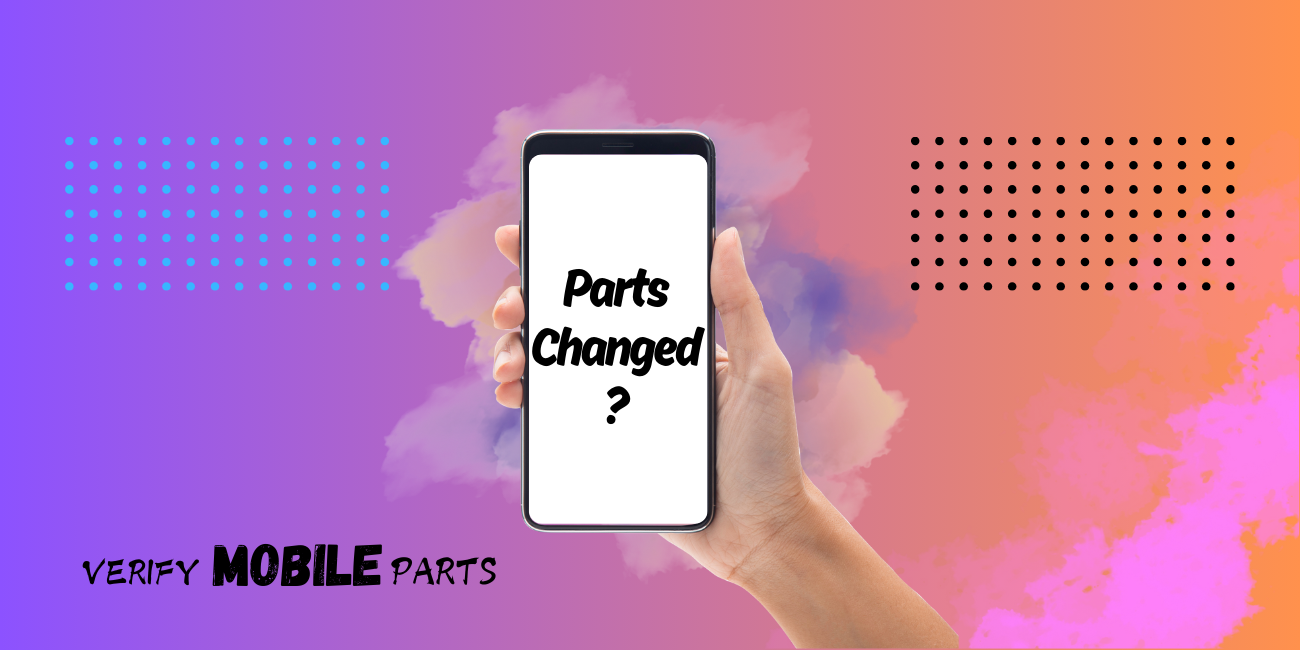What are famous Os operating system for smartphones?

What is a mobile operating system?
A mobile operating system (OS) is software that allows smartphones, tablets and other devices to run applications and programs.
A mobile OS provides an interface between the device's hardware components and its software functions. It typically starts when a device powers on, presenting a screen with icons or tiles that show information and provide application access. Mobile operating systems also manage cellular and wireless network connectivity and phone access.
Millions of people use mobile operating systems worldwide, powering a wide range of devices, from smartphones to tablets and wearable technology. These systems offer users a wide selection of features, including calling and messaging, internet and cellular data connectivity, multitasking capabilities, interactive user interfaces and access to a wide range of third-party applications and services to enhance the user experience even further.
Types of Mobile phone operating system:
Android:
Developed by Google, Android is one of the most widely used mobile operating systems globally. It's known for its open-source nature, customizable user interface, and a vast ecosystem of apps available on the Google Play Store.
iOS:
Created by Apple, iOS is the operating system exclusively used on Apple devices, such as iPhones and iPads. It's known for its sleek design, security features, and tight integration with Apple's hardware and software ecosystem.
KaiOS:
Targeting feature phones, KaiOS provides essential smartphone-like features on affordable devices. It aims to make digital services more accessible to a broader population.
Windows Mobile:
Developed by Microsoft, this operating system targeted smartphones and tablets, with a user interface resembling the Windows desktop. However, Microsoft has shifted its focus away from this platform in recent years.
Tizen:
Jointly developed by Samsung and Intel, Tizen aims to be a versatile operating system that can power smartphones, wearables, and other smart devices.
BlackBerry OS:
Although its market share had significantly declined by 2021, BlackBerry OS was still in use in some regions, known for its security features and physical keyboards on BlackBerry devices.
Ubuntu Touch:
Canonical developed this mobile operating system based on Ubuntu Linux. It was designed to provide a consistent experience across smartphones, tablets, and desktops, but its adoption was relatively limited.
How do I know which operating system my mobile phone has?
Using the Settings Menu:
- Open the "Settings" app on your smartphone.
- Look for an option like "About Phone," "System," "Software," or similar.
- In this section, you should find information about the operating system, including its name and version.
Checking the Phone's Packaging or Manual:
- If you still have the original packaging or the user manual that came with your phone, it may mention the operating system.
- Look for any technical specifications or details provided on the box or in the manual. This information should include the operating system the phone is running.
Online Research:
- If you know the make and model of your phone, you can search for its specifications online.
- Visit the official website of the phone manufacturer or reputable technology review websites. They often provide detailed specifications for various devices, including the operating system.
Contacting Customer Support:
- If you're unsure about the operating system despite checking the settings and other sources, you can contact the customer support of the phone manufacturer or your mobile carrier. They should be able to provide you with this information.
Features of Mobile phone operating system:
Mobile phone operating systems offer a wide range of features that contribute to the overall functionality and user experience of the device.
User Interface (UI):
- Interactive touch-based interface with icons, app grids, and customizable home screens.
- Navigation gestures and user-friendly design.
App Ecosystem:
- Access to app stores where users can download and install a variety of applications for productivity, entertainment, social networking, and more.
- Support for third-party app development.
Connectivity:
- Cellular and wireless network management (4G, 5G, Wi-Fi, Bluetooth).
- Seamless switching between networks.
Multitasking:
- Ability to run multiple applications simultaneously or switch between them quickly.
- Recent apps overview for easy task management.
Notifications:
- Comprehensive notification system to keep users informed about messages, updates, and events from apps.
- Ability to customize notification settings for each app.
Security and Privacy:
- Screen lock options (PIN, pattern, biometric authentication, etc.).
- App permissions to control what data each app can access.
- Security updates and measures to protect against malware.
Cloud Integration:
- Integration with cloud services for backup, synchronization, and easy access to data across devices.
- Support for cloud-based applications.
Camera and Media:
- Built-in camera app with photo and video capture capabilities.
- Photo editing and sharing features.
- Media playback support for music, videos, and streaming services.
Customization:
- Personalization options for wallpapers, themes, and app layouts.
- Widgets and shortcuts for quick access to specific functions.
Voice Assistants:
- Integration of voice assistants (e.g., Siri, Google Assistant) for voice commands and assistance.
Device Management:
- Battery optimization and power management features.
- Storage management tools.
- System updates for bug fixes, security patches, and new features.
Accessibility:
- Accessibility features for users with visual, hearing, or motor impairments.
- Text-to-speech, screen magnification, color inversion, and more.
Keep in mind that specific features may vary depending on the mobile operating system and the version you're using. For the most up-to-date and detailed information on features, it's best to refer to the official documentation or resources provided by the manufacturer or developer of your device's operatiMobile phone operating systems offer a wide range of features that contribute to the overall functionality and user experience of the device.
History of mobile phone operating system:
Android:
- Android was founded by Andy Rubin, Rich Miner, Nick Sears, and Chris White in October 2003.
- Google acquired Android Inc. in 2005, and the first commercially available Android device, the HTC Dream (also known as the T-Mobile G1), was released in 2008.
- Android quickly gained popularity due to its open-source nature, allowing manufacturers to customize and create a wide range of devices.
- Frequent updates and a vast app ecosystem through the Google Play Store contributed to Android's dominance in the mobile market.
iOS:
- iOS, initially called iPhone OS, was developed by Apple Inc.
- The first iPhone, running iPhone OS 1, was released in 2007, marking the debut of iOS.
- iOS is known for its tight integration with Apple's hardware and software, providing a seamless and controlled user experience.
- Apple's focus on design, security, and app quality has been a hallmark of iOS.
KaiOS:
- KaiOS Technologies, a U.S.-based company, developed KaiOS, targeting feature phones.
- The primary goal of KaiOS is to provide smartphone-like features on affordable devices.
- KaiOS became popular in emerging markets, bridging the digital divide by bringing internet connectivity and essential apps to feature phone users.
Windows Mobile:
- Windows Mobile, a mobile operating system from Microsoft, dates back to the early 2000s.
- It went through several iterations, with Windows Mobile 5, 6, and later Windows Phone 7, 8, and 8.1.
- However, Microsoft struggled to gain significant market share against Android and iOS.
- In 2015, Microsoft announced a shift in mobile strategy, leading to the decline of Windows Mobile.
Tizen:
- Tizen, co-developed by Samsung and Intel, aimed to create a versatile operating system for various devices, including smartphones and wearables.
- It was first introduced in 2012, and several Tizen-based Samsung smartphones and smartwatches have been released.
- Tizen's focus on flexibility and open-source development allows manufacturers to create custom experiences.
BlackBerry OS:
- BlackBerry OS, developed by BlackBerry (formerly Research In Motion), was known for its security features and physical keyboards on BlackBerry devices.
- BlackBerry OS faced a decline in market share, primarily due to the rise of Android and iOS.
- BlackBerry shifted its focus to Android-based devices.
Ubuntu Touch:
- Canonical, the company behind Ubuntu Linux, introduced Ubuntu Touch, aiming to provide a consistent experience across smartphones, tablets, and desktops.
- Ubuntu Touch aimed to combine the power of a full desktop OS with the portability of a mobile OS.