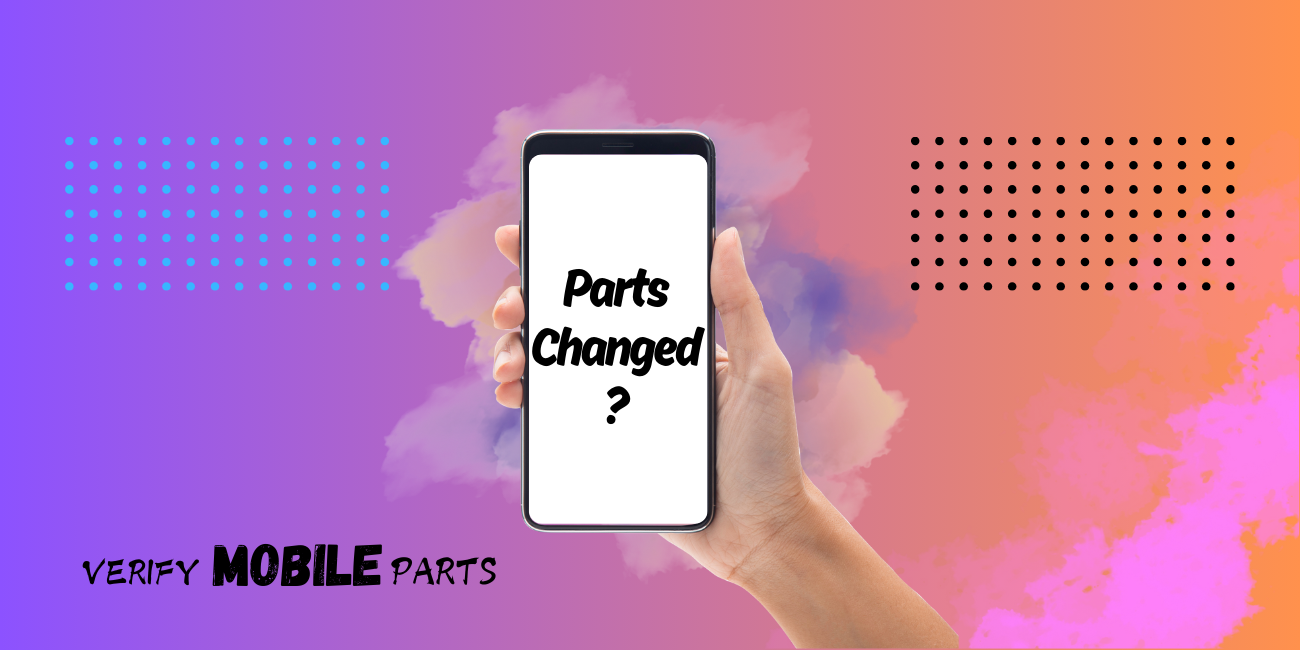Key Steps to Buy a Used iPhone Safely

Buying a used iPhone can be a cost-effective way to get a high-quality device, but it’s important to be cautious to ensure you’re getting a good deal and not inheriting someone else’s problems. Here’s a comprehensive guide to help you through the process:
1. Research the Model and Market Value
Before you start shopping, familiarize yourself with the model you're interested in and its market value. iPhones vary in price based on their model, condition, and storage capacity. Knowing the typical selling price will help you identify a fair deal.
2. Check the iPhone's Condition
- Physical Condition: Inspect the device for any signs of physical damage, such as cracks on the screen or dents on the body. Even minor cosmetic issues can affect the phone's usability and resale value.
- Screen and Battery Health: Ensure the screen is functioning properly and is free from dead pixels. Battery health is also crucial—iPhones with deteriorated batteries might need replacement soon. You can check battery health in the Settings app under Battery > Battery Health.
3. Verify the iPhone’s Authenticity
- Model and Serial Number: Check the model number and serial number to ensure the iPhone is authentic. You can find these numbers in the Settings app under General > About. You can also verify them on Apple's Check Coverage page to confirm that the device is genuine and not stolen.
- IMEI Number: The International Mobile Equipment Identity (IMEI) number is a unique identifier for the device. Ensure it matches the one listed on the box and in the settings. You can check the IMEI by dialing *#06# on the phone.
4. Ensure the Device is Unlocked
If you’re buying an iPhone that was previously tied to a specific carrier, make sure it’s unlocked. An unlocked phone can be used with any carrier, giving you more flexibility. You can check if the iPhone is unlocked by inserting a SIM card from a different carrier.
5. Check for Activation Lock
Activation Lock is a security feature that prevents anyone else from using the iPhone if it's lost or stolen. Ensure that the device is not locked to someone else's Apple ID. You can check this by going to Settings and confirming that the device is not linked to any Apple ID.
6. Inspect Software Functionality
- Performance: Test the iPhone’s performance by running a few apps and checking for any lag or issues.
- Camera: Check both the front and rear cameras to ensure they’re working properly. Take a few photos and videos to test their functionality.
- Buttons and Ports: Make sure all buttons (Home, Volume, Power) and ports (charging port, headphone jack) are working as expected.
7. Review the Seller’s Reputation
If you’re buying from an individual, check their reputation if possible. Look for reviews or ratings if they’re selling through a platform like eBay or Craigslist. If buying from a store, ensure it has a good reputation for selling used electronics.
8. Ask for Proof of Purchase
It’s wise to ask for the original purchase receipt or proof of purchase, which can be useful if you need to claim a warranty or have issues with the device.
9. Check for Warranty
Some used iPhones may still be under Apple’s limited warranty or eligible for AppleCare+ coverage. Verify if the device has any remaining warranty or if you can purchase an extended plan.
10. Reset and Set Up the iPhone
Before finalizing the purchase, ensure the iPhone has been properly erased and reset to factory settings. This will ensure you start with a clean device without any of the previous owner’s data.
Final Thoughts:
Buying a used iPhone can be a smart choice if done with care. By thoroughly researching the model, inspecting the phone's condition, and verifying its authenticity, you can secure a good deal without compromising on quality. Always ensure the device is unlocked, free from Activation Lock, and in proper working condition. Additionally, consider the seller's reputation and request proof of purchase when possible.
Remember, a little diligence upfront can save you from potential issues down the road. With the right approach, you can enjoy the benefits of owning an iPhone while staying within your budget. Happy shopping!